View Search Result Details
-
In the Results window, click on the result for which you want to view details. See example below:
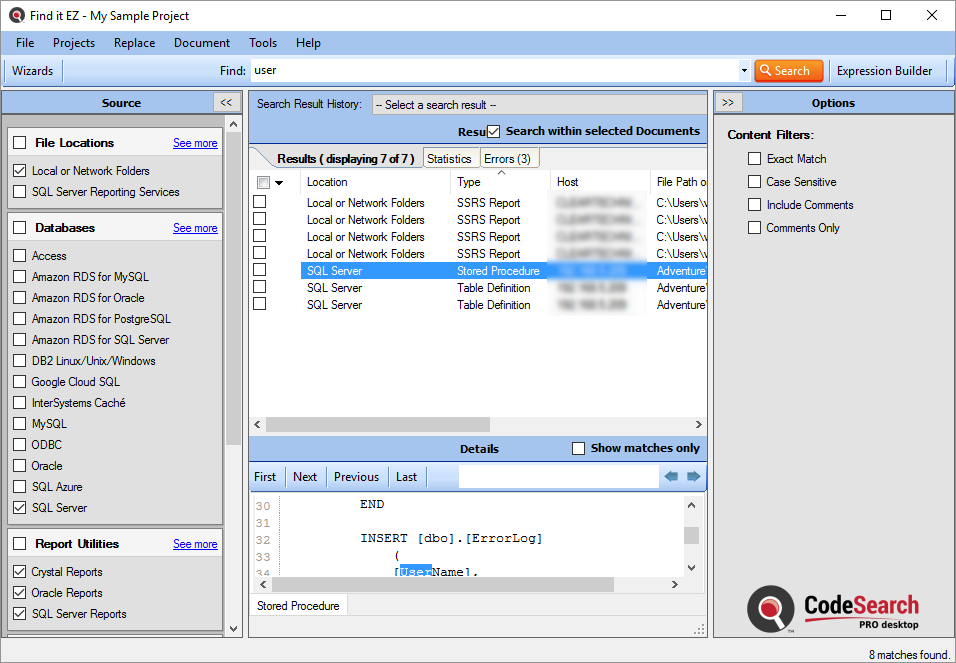
- Details will appear in the Details window located below the Results window (as above).
- Matches are highlighted in each line where they appear, and lines are numbered.
-
To view only those lines with a match, click to check the Show matches only check-box. See below.
Note that the line numbers are hidden when this option is checked. -
To search Details, enter your search text into the text box and click on the First, Next, Previous, Last, or arrow buttons.

-
To open the Find it EZ Result Viewer, right-click inside the Details panel and select from the context menu. You can also and using the same method.
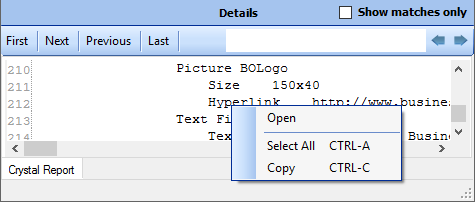
-
The Show matches only option is auto-synchronized to the Automatically expand details user option (see link below). When turned on, you will see the full context of the searched document with line numbers. When turned off, only lines with matches will appear (without line numbers).
 Note: The Show matches only option is auto-synchronized to the automatically expand details user option (see link below). When turned on, you will see the full context of the searched document with line numbers. When turned off, only lines with matches will appear (without line numbers).
Note: The Show matches only option is auto-synchronized to the automatically expand details user option (see link below). When turned on, you will see the full context of the searched document with line numbers. When turned off, only lines with matches will appear (without line numbers).
Copy Detail Item to Clipboard
- Locate the matching instance line that you want to copy to the clipboard.
-
Right-click on the selected line. A context menu will appear.

- From the menu, select . The selected line will be copied to the clipboard.
- Paste the copied text to the desired target location which can be another program or external editor.