View Result Source
Open Result
- To open the details of a matching search result with either the built-in code viewer or selected default file type editor:
In the Results window, locate and double-click on the result for which you want to open the source.
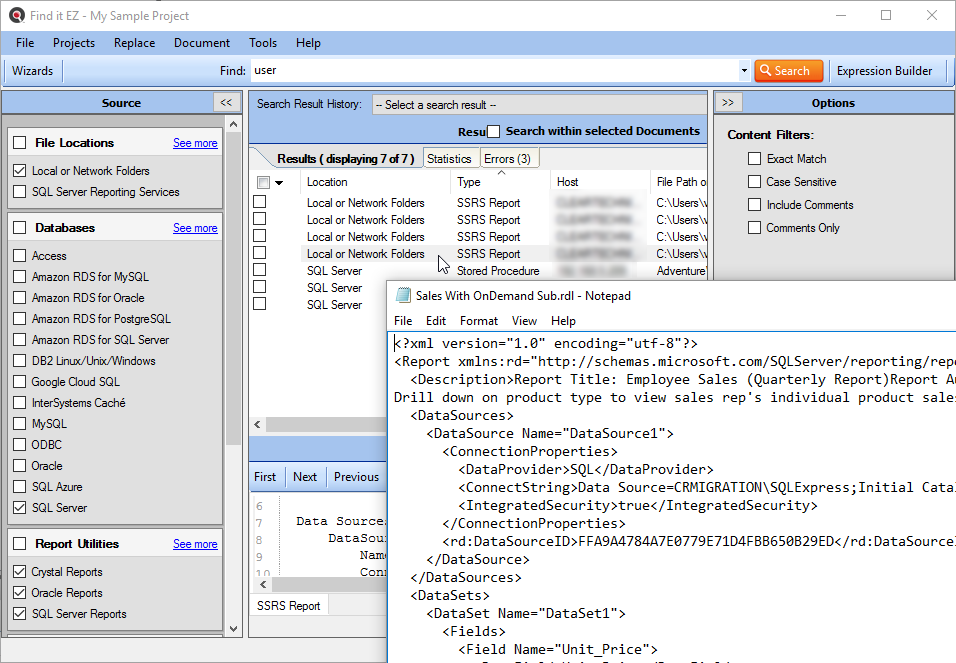
OR
Right-click on the result and select from the context menu.
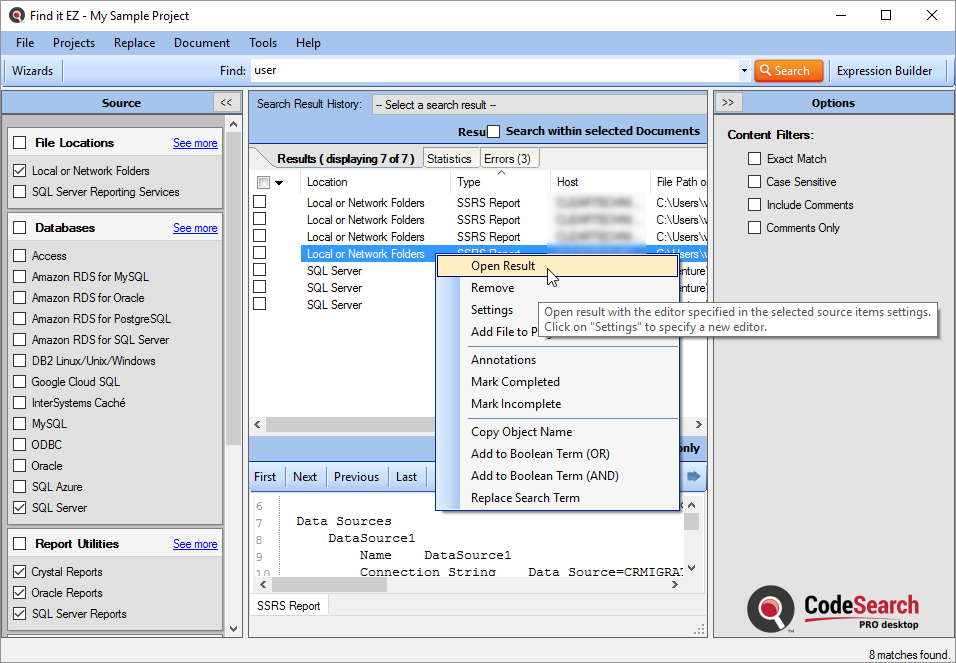
- The result will open in the preselected viewer / editor depending upon the file type.
See Also: