License Manager
License manager is a product license authorization check on start-up (e.g. a trial period or SaaS annual renewal period check to see if it is valid before running the program). The license manager has to be running (as a Windows Service).
During install, a warning that it is going to be listening on a TCP/IP port may be issued by Windows during setup.
If the service is not running or does not start automatically (by default), or the license manager can not be contacted due to firewall restrictions on your network, you will receive an "Unable to connect to the license manager..." dialog preventing the Find it EZ program from running.
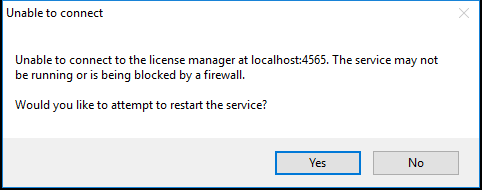
If you receive this alert, try the following solutions to resolve this issue:
- Click on the button on the message to try restarting the service.
- Use the Windows Task Manager to attempt to restart the Find it EZ license manager services.
-
Download and/or re-install the software.
-
If none of the above work, contact your local technical support or contact Find it EZ support and provide log files using the menu.