Database Examples
Search an Oracle Database
- From the Source frame on the left, click to check Oracle in the Databases category.
-
Configure settings. See example below:

-
Click the Options button on the search bar, choose the desired Content Filters.
Note: Default search Options are:Content Filters = None. Search options can be set 'on program start-up' or changed during 'new project' or 'new wizard task' configuration to use this default or to remember your last used settings. -
On the search bar (see image below), enter the desired search text into the Find text box.

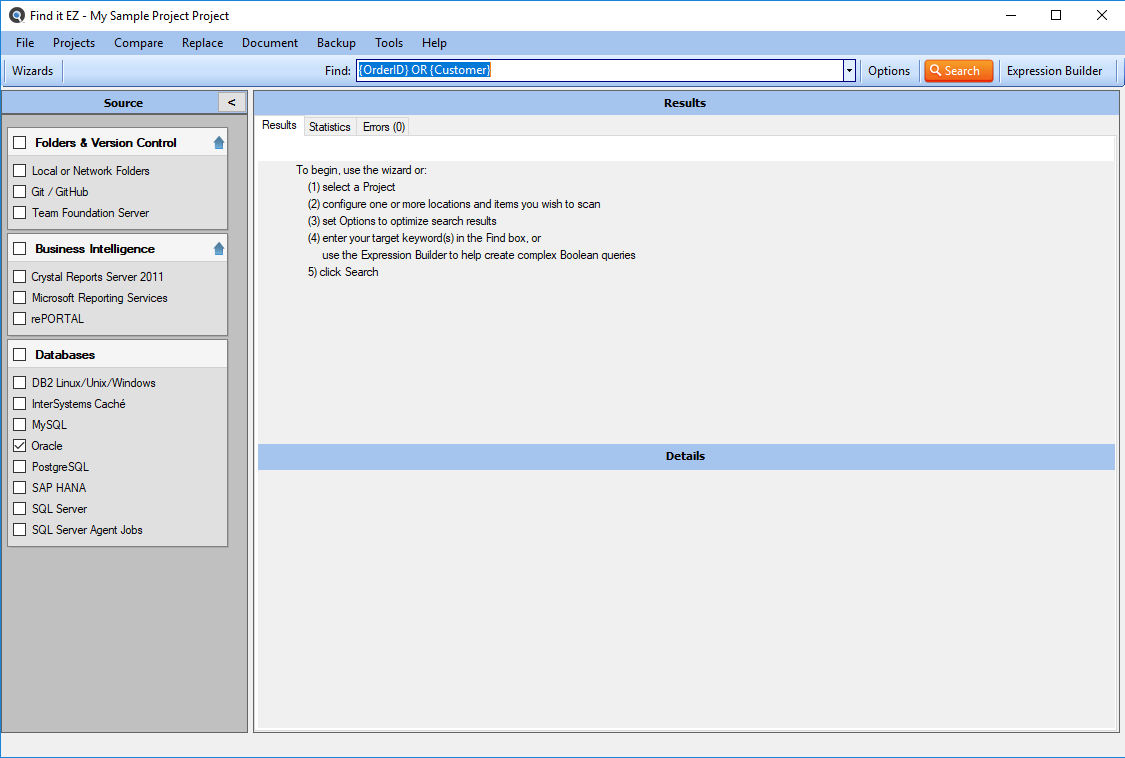
-
Click on the button to initiate the search. A Searching dialog box will appear, showing the status of the search. See example below:

-
Once complete, the Search Complete dialog box will appear.

-
Click on the button. A list of results matching your search criteria will appear in the Results frame. See example below:
 Note: After performing a search, settings can be saved to a Project for later use again.
Note: After performing a search, settings can be saved to a Project for later use again. - To view details for a result, click on a row in the Results window. Details will appear in the Details window. See example above.
-
To view the source file, right-click on a detail line and select from the context menu. See example below:

Search a SQL Server Database
- From the Source frame on the left, click to check SQL Server in the Databases category.
-
Configure settings. See example below:

-
Click the Options button on the search bar, choose the desired Content Filters.
-
On the search bar (see image below), enter the desired search text into the Find text box.


-
Click on the button to initiate the search. A Searching dialog box will appear, showing the status of the search. See example below:

-
Once complete, the Search Complete dialog box will appear.

-
Click on the button. A list of results matching your search criteria will appear in the Results frame. See example below:
 Note: After performing a search, settings can be saved to a Project for later use again.
Note: After performing a search, settings can be saved to a Project for later use again. - To view details for a result, click on a row in the Results window. Details will appear in the Details window. See example above.
-
To view the source file, right-click on a detail line and select from the context menu. See example below:
