View Search Result History
After running several consecutive searches, to view previous (unsaved) search results prior to closing the program:
Note: In order for the Search Result History field to appear, you must have completed more than one search since the last time you opened the Find it EZ program. This list of historical results is unlimited, but is automatically cleared when you exit the program.
-
At the top of the Results window, click on the Search Result History field. A drop-down list will appear, showing a list of unsaved search result records tagged by date and time.
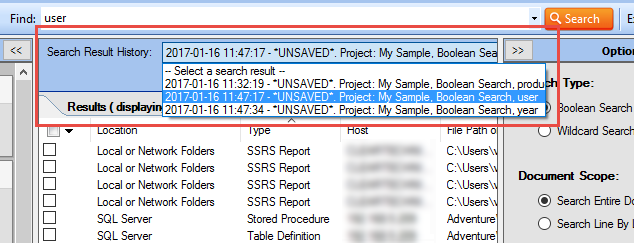
- Locate and click on the desired search result record. The corresponding search results will appear in the Results window and will include any annotations or items marked complete.