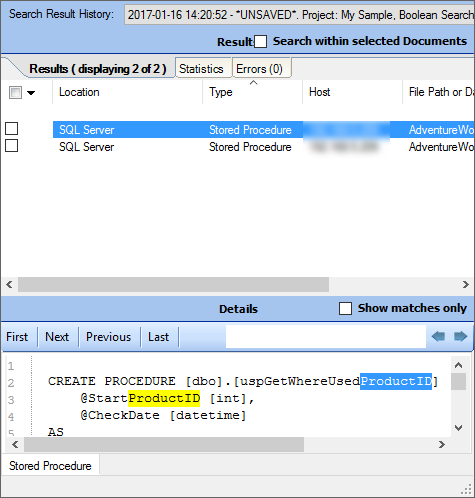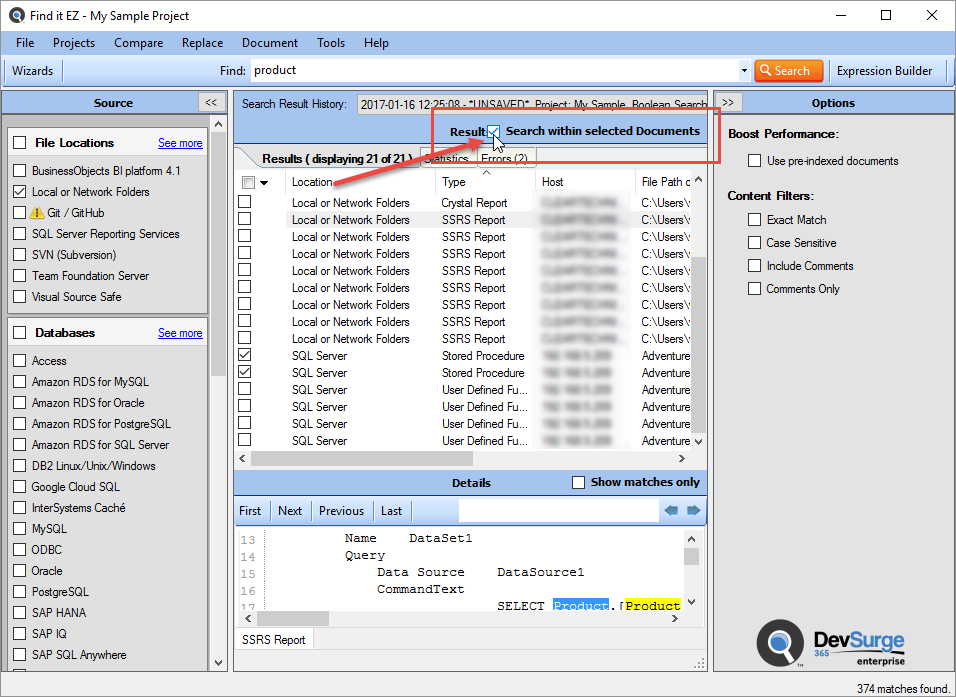Search Within Result Documents
There are times when an initial search expression will yield results with false-positive matches; or, within which a secondary search for additional terms will pinpoint what you are looking for. To search within only a subset of search result documents:
-
On the search bar, enter the desired search text into the Find text box.
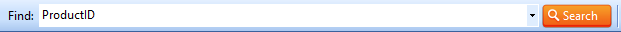
- Click on the button to initiate the search. A Searching dialog box will appear, showing the status of the search.
-
Once complete, the Search Complete dialog box will appear.
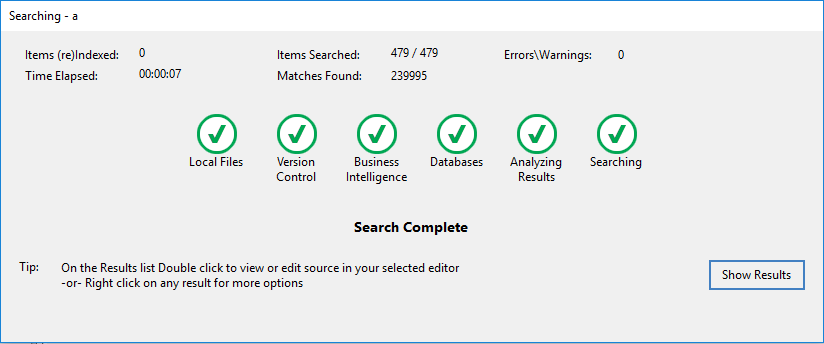
-
Click on the button. A list of results matching your search criteria will appear in the Results frame.