Find text in a text box in a Crystal Report
Searching of text field content is not enabled by default but can be enabled by doing the following:
-
On the Source panel (on the left), right-click on "Crystal Reports" under the Advanced Search Filters section. This will bring up the Project Settings configuration dialog for Crystal Reports.
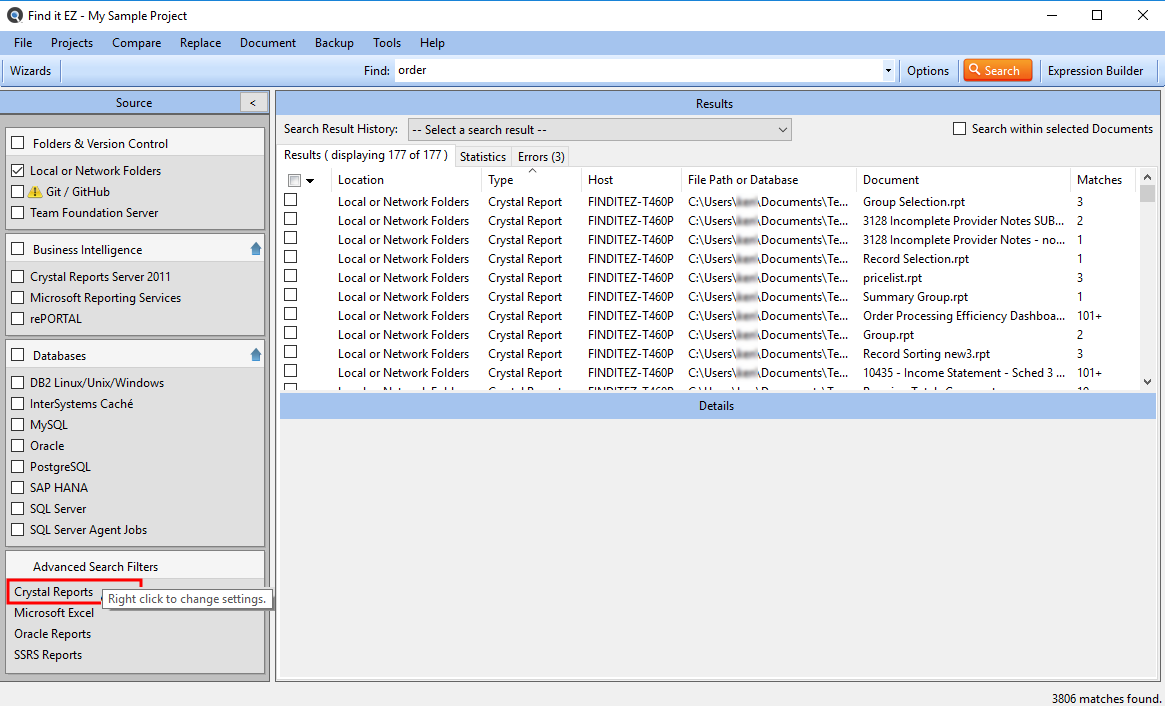
Alternatively, you can get to this window from the menu as follows: , then click on "Crystal Reports."
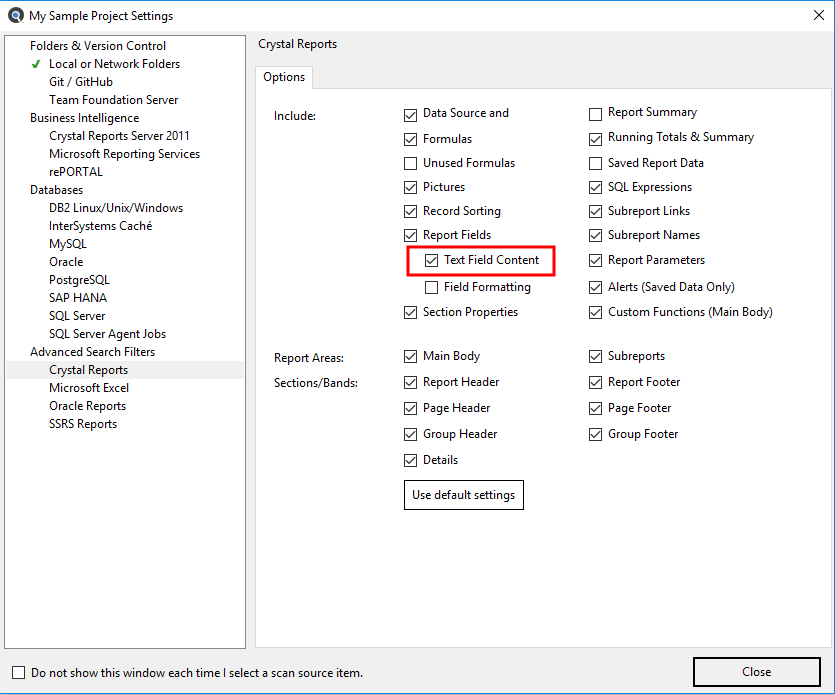
- Click to check the Text Field Content option.
- Click on the button.
- The next time a Crystal Reports document search is done it will include content within text boxes.